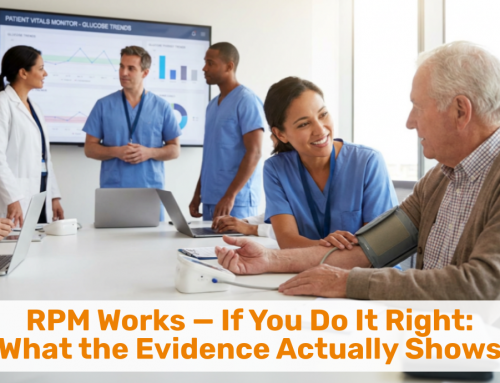The public health emergency caused by the Covid-19 health crisis quickly made the use of video visits a necessity. Many organizations scrambled to select a solution and used whatever was available ranging from WebEx and Teams to Zoom, Doxy, BlueJeans, Doximity, and, in some cases, video visit features embedded in the EHR.
In the subsequent years as utilization of video visits decreased, many stuck with their existing choice and many, as if by default, switched over to their EHR’s video visit feature once those vendors started releasing integrated video visit functionality.
Rarely, though, did the selection of a video visit solution undergo a rigorous vendor selection process, which is typically the case with other Health IT solutions.
A switch to the EHR vendor to provide video visit functionality was oftentimes encouraged and welcomed by the IT staff — since it meant one less vendor relationship and less to worry about. Whether the video solution met the needs of the clinicians and patients was rarely explored — “this is what we are now using” was oftentimes the only message.
A more rigorous vendor selection process typically follows three phases:
A. Identify the needs and define the requirements
B. Evaluate and select a vendor
C. Switch over to the new vendor
Evaluating and Selecting a New Video Visit Solution
If you’ve read my two last Telehealth Tuesday articles on vendor selection, you may already be up to speed on the 7 steps of the first phase:
Part 1: Video Visit Vendor Selection: Defining Needs and Requirements
Part 2: Gathering the Requirements To Select a New Video Visit Vendor
In essence, the first phase elicits requirements from the key stakeholders (clinicians, staff, patients) and focuses on creating a desired user experience for in the context of the numerous workflows that the video visit solution needs to support.
One thing I did not mention last week is that the way your patients experience your care is one of the most important key differentiating factors when it comes to patient satisfaction and patient outcomes. With most care delivery happening during a visit, having the right tool to support your clinicians is critical!
Here is the 8-step process for evaluating and selecting a new video visit solution:
1. Assess the Pros & Cons of current solution
2. Evaluate your EHR’s Video Solution
3. Select as set of “good fit” vendors
4. Prepare the vendors for an effective demo
5. Facilitate Vendor Demos to Clinicians, Staff, IT leadership, etc.
6. Revise expectations based on demos
7. Request Quotes from “finalists”
8. Select the (new) Vendor
Steps 1 through 4 and step 7 should be conducted by a small subset of the vendor selection team that was established in the first phase of the process. Steps 5, 6, and 8 are then the responsibility of the whole team.
First, review what you (already got)
Before you go out and look for a new shiny solution, it is beneficial to first look at what you already have — your current video visit solution and the video visit solution offered by your EHR vendor. That way you don’t throw the baby out with the bathwater or realize the best solution has been under your nose all along.
Using the requirements and evaluation criteria identified in the first phase, take a look at the current video visit solution. Chances are that any positive features of the solution are already embedded – as well as the things that have irritated the users for years.
Similarly, take a quick peek at the video visit solution of your EHR vendor — at least identify from their sales materials which of your requirements their video visit solution could satisfy.
I would not go for a full demo or sales call with the EHR vendor (or even your current video visit solution) just yet. Since you want to give them (and other vendors) the same opportunity, you should also walk those vendors through the same steps #4 & #5 as the other vendors,
One great “side effect” of these two steps #1 and #2 is that you will most likely revise the way you evaluate a “good fit” against your requirements, as you match the needs, the desired user experience, and the workflows against the capabilities.
Narrow the field
After you’ve decided whether to include your current solution and your EHR vendor’s solution as part of your evaluation, you can now go out and identify 6-12 other vendors that you may want to take into consideration.
A good source for identifying other vendors are your network of healthcare professionals in other organizations; your telehealth resource center (though they can’t give you an endorsement), or consulting firms like Ingenium Digital Health Advisors (we are also vendor agnostic and maintain a database of over 400 telehealth vendors). Other sources include industry conferences or a simple internet search.
Once you’ve reviewed the literature and feature sets of those solutions, I recommend that you whittle down the field to maybe 5-8 candidates. Each viable vendor will require a demo and if you want to (as you should) involve the clinicians in the selection process, a field too wide could be too time consuming for the clinicians to fully participate in.



Optimize for Clinician Input
As I’ve harped on multiple times, if it is the clinician that is using the video visit as their tool to provide great care at a distance, they should have strong influence over which solution gets ultimately selected.
But given that most clinicians need to attend to patients, we have to optimize the vendor selection process for the clinicians – and all other leaders involved.
The most effective approach to achieve that, is to meet with the vendors beforehand in a small team (step #4). The first purpose is to “look under the hood” and see if the sales brochures match the needs you identified and to gather and check the basics, such as security, privacy, pricing, etc.
The second, more important step, is to help the vendors sales team to prepare for a very effective presentation. This includes making them intimately familiar with the needs, user experience requirements, workflows, etc. The better they understand how your organization, your clinicians intend to use the video visit solution, the better the vendor can talk to how their solution is meeting your most important requirements.
Next, step #5, is the actual demo to the whole Vendor Selection Team, which I would aim to keep to 30 minutes per vendor. This of course means that the whole team trusts the smaller team that they covered the basics, so that the demo and the discussion can truly focus on the user experience, the support for the envisioned workflows, and other high priority needs that were previously identified.
There are circumstances where it may make sense to have the clinicians join the first 30 minutes (just be prepared that they may show up 10 minutes late) and have more in depth conversations about technical specifications with the IT team after the main demo is complete, or that conversation could be taken “off line” after the demo.
The key point, though, is that the demo should focus on demonstrating how their solution meets your workflow and user experience requirements, as this is the main criteria by which clinicians should evaluate the “fit” of the solution.
To further increase the effectiveness of the demo, I suggest you record and maybe transcribe it. Also, each team member should be given an evaluation rubric to jot down their assessment of the vendor’s demo and fit, along with their thoughts.
If the vendor arranged their demo around your requirements (and possibly around the evaluation rubric that you made available to them, too) the Vendor Selection Team members can very efficiently evaluate the vendor’s fit.
Be prepared to be educated
If you’ve followed this process with discipline and truly gathered the requirements based on your team’s insights only, chances are that some vendor demos will open your eyes to new or other or additional possibilities.
To differentiate themselves in the marketplace, vendors often try to boost up their solution with “cool” features that may or may not have its place in the day to day delivery of care to the patients your organization serves. Another reason why vendors are befallen by “featuritis” is that some of their clients may have asked them for a custom feature, a custom solution that made sense in their environment.
However, there may be merit in rethinking your requirements and workflows based on the “expert” opinion of a vendor — and you may even find similar features across different vendors.
Therefore, in step #6 allow yourself, as a team, to add new requirements or needs to your list or to re-prioritize your requirements based on the new information you learned.
Deciding on a Vendor
The rest of the process is pretty straightforward. After narrowing your field down even further to maybe a handful of viable candidates, you can request quotes and other information to the vendors to complete your assessment and evaluation process.
After tallying everyone’s responses in the evaluation rubric, you can pre-rank the vendors for further discussion, potentially giving more weight to the clinicians’ opinion or the fit for the patient’s expectations.
In a joint session by the Vendor Selection Team you can then review the combined evaluation, the preliminary ranking, along with the pricing information and make a consensus decision as to which vendor to go forward with.
Sometimes a team may be undecided between two vendors and, given that you may end up using the video visit solution for at least 5-10 years, it may be beneficial to have a final showdown between the two best contestants to truly understand each vendor’s pros and cons.
Now the real work begins
Now that you’ve selected your vendor, the actual work begins: Transitioning from your current video visit solution(s) to the new solution.
That will be the topic of my upcoming Telehealth Tuesday articles.
How does your vendor selection process differ? What best practices have you come across that you can recommend to others? Reach out to me or post your comments here.















To receive articles like these in your Inbox every week, you can subscribe to Christian’s Telehealth Tuesday Newsletter.
Christian Milaster and his team optimize Telehealth Services for health systems and physician practices. Christian is the Founder and President of Ingenium Digital Health Advisors where he and his expert consortium partner with healthcare leaders to enable the delivery of extraordinary care.
Contact Christian by phone or text at 657-464-3648, via email, or video chat.