The most critical prerequisite to the successful delivery of great care via telehealth are well-designed, well-deployed workflows. The delivery of excellent telehealth that provides a great experience for patients and clinicians alike, depends on a multitude of care team members doing their job well. Which they can only do, if the steps they need to perform are well understood.
For telehealth to work well, there are 7 workflows that must be designed, developed, and deployed:
- Telehealth Scheduling
- Telehealth Onboarding
- Telehealth Rooming
- Telehealth Visit
- Telehealth Post-Visit
- Telehealth Follow-Up
- Telehealth Billing
Recipe for Telehealth Workflows
To define, develop & deploy each of the seven workflows here are the ingredients and techniques:
Actors & Users: Define for each workflow the individuals contributing (“actors”) and benefitting (“users”) from the workflow.
Objective: Clearly define the outcome of each workflow. What state is the workflow trying to accomplish? What is the experience like?
Trigger: Identify what event starts the workflow? How does the first actor know when to act?
Scenarios (see below): First define the Happy Day Scenario without getting distracted by what could also happen. Next, systematically develop the Alternate Scenarios or Exception Scenarios by exploring for each step of the Happy Day Scenario what variations could occur in each step.
Exit/Handoff: Finally, clearly define when each workflow ends and/or where the workflow is handed off to.
Training: Next you need to define the optimal training. This typically includes walking people through the workflow and providing written instructions, e.g., in the form of “cheat sheets” that remind people of the various steps.
Critical Tool: Workflow Scenarios
Using a scenario-based mindset is absolutely critical when designing workflows. Too many workflow designs are done badly, because the design team gets lost in the various exceptions to the rules and things that could go wrong.
The key is to start with the Happy Day Scenario first: defining what you expect to happen 80%, 90% of the time; the typical, normal, every-day scenario. This will require a disciplined leader to keep the workflow design team focused on the Happy Day Scenario as many of us are excellent at pointing out flaws or identifying things that can go wrong. But it is important to first optimize the workflow for the conditions that are usually occurring.
Alternate Scenarios: The next step is to systematically go through each step of the Happy Day Scenario and identify what could happen differently. These are the known or anticipated variations, but instead of designing the whole workflow around those exceptions, you typically only have to define a few steps that are different.
Exception Scenarios deal with the unexpected or rarely anticipated. If it is unlikely to occur regularly, some thought must be given to a backup plan, but since those situations rarely emerge, not much time has to be spent on defining the details.
Example: Telehealth Scheduling Process
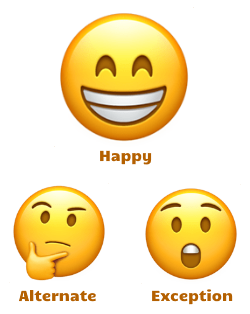
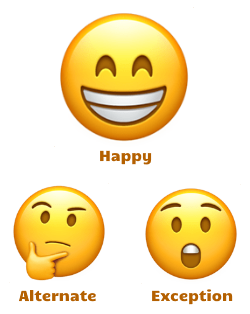
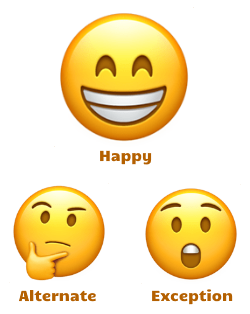
Here’s a simple example for the Happy Day Scenario of the Telehealth Scheduling Workflow.
Actors/Users: Patient & Patient Service Representative (PSR)
Objective: To schedule the patient for a telehealth visit
Trigger: The patient calls the clinic.
Happy Day Scenario:
- Patient calls the clinic.
- PSR collects patient information, provider name, preferred date/time
- PSR schedules telehealth visit at agreeable date & time on provider schedule.
- PSR asks about patient’s experience with telehealth, offers Telehealth TechCheck
- PSR ends the call with the patient.
- PSR sends email to Telehealth Coordinator to schedule Telehealth TechCheck with patient
Alternate Scenarios could include that the patient stops by the desk in person (vs. calling), that the provider is not available in the requested time frame; that the patient does not need a Telehealth TechCheck, etc. Possible Exception Scenarios include that the phone system or the scheduling system are down.
Training materials include a workflow cheat sheet along with screenshots showing how to correctly mark a visit as a telehealth visit in the scheduling system.
Workflows are the Magic Bullet
115 years ago, in 1907, German Nobel laureate Paul Ehrlich developed the scientific concept of a “magic bullet”, describing a treatment that would solve a clinical problem (in his case, to kill specific microbes), without harming the body.
For Telehealth success, the diligent definition and training on workflows provide the same magic bullet effect as an effective drug. It cures the telehealth service from performance problems, without harming the telehealth service experience.
It is thus critical that all healthcare organizations ensure that all telehealth workflows are well defined and properly trained.








To receive articles like these in your Inbox every week, you can subscribe to Christian’s Telehealth Tuesday Newsletter.
Christian Milaster and his team optimize Telehealth Services for health systems and physician practices. Christian is the Founder and President of Ingenium Digital Health Advisors where he and his expert consortium partner with healthcare leaders to enable the delivery of extraordinary care.
Contact Christian by phone or text at 657-464-3648, via email, or video chat.



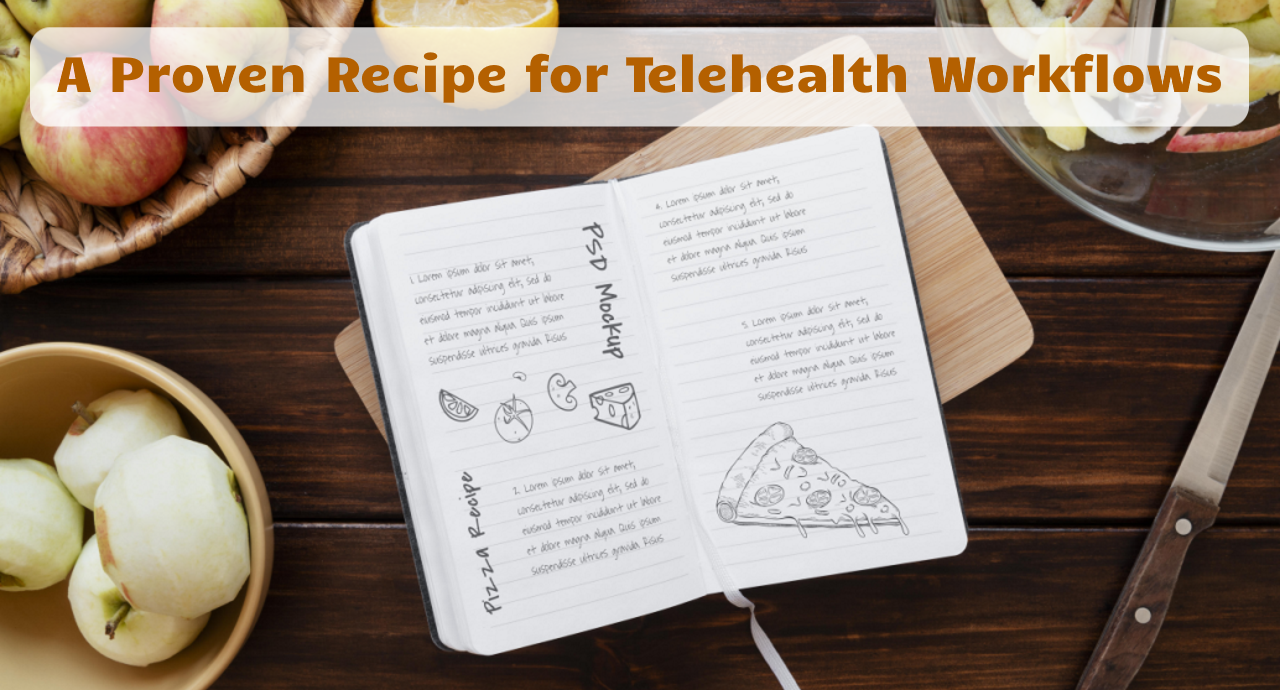
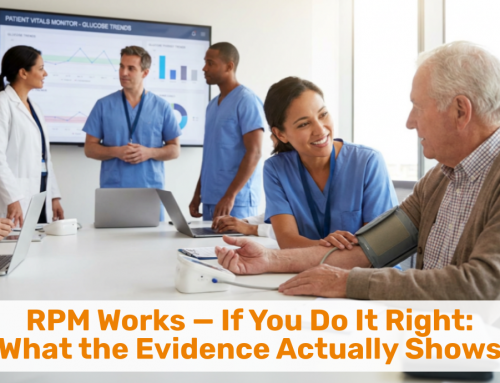




Leave A Comment