The positive effect of good “bedside manners”, i.e., clinicians’ behavior toward patients, has been studied and understood for many years. As a study of 13 clinical trials found, “when doctors were given training to hone their people skills, patients typically fared better in their efforts to lose weight, lower their blood pressure, or manage pain”.
The typical top traits in excellent traditional bedside manners include verbal and non-verbal active listening skills, tailored communication, and attention to detail. In our virtual care world, where telehealth via video is common, those traits still apply.
But there’s a whole set of other considerations to make sure that the clinician’s “webside manners” are as good as their “bedside manners. (By the way, many of today’s tips also apply to non-clinical video meetings).
7 More Aspects of Optimal Communication
In last week’s article I covered the first five optimal traits:
1. Eye Contact for 30 seconds
2. Acknowledge the Background
3. Acknowledge Noises
4. Acknowledge Newness
5. Acknowledge Benefits
All of these 5 traits were designed to create a great first impression but also to not gloss over that this no longer is “your parents’ doctor visit”.
Here are 7 more tips to improve bedside manners.
6. Periodic Direct Eye Contact
Just like in the first recommendation, reminding oneself to look straight into the camera lens is an excellent way to build great rapport with the patient since it feels to them like you are looking straight at them. As mentioned, it can be very awkward to look straight into the camera, rather than our natural inclination to focus on the patient’s face on the screen. But even the slight look down takes away from the power of creating a human connection.
Obviously, looking right into the camera lens is what reporters, news anchors and actors do all the time. Although they have it a little easier in that they don’t have a picture of their audience right below the camera.
The goal is not to look into the camera all of the time. I recommend to use it when you are about to make an important point, for additional emphasis.
7. Ensure Patient Comfort
Similar to acknowledging the newness, noises, or the background, it is even more important in this new mode of “delivering care at a distance” to check in with the patient to ensure they are comfortable. This can be related to privacy (see the next point) or simply with how they have positioned themselves and their device – whether that’s a smartphone or a tablet.
You want to make sure that they are not distracted and don’t have anything else on their mind.
When patients come into a clinic setting, there is a whole routine that often takes an hour to precedes a visit: the patient has to drive to the clinic, find parking, check in and wait in the waiting room before being taken to the office of the exam room. All of this is part of the “experience” of “going to the doctor”.
With telehealth, the patient could just be done a few minutes ago sending the kids off to school or putting a baby to bed or putting the groceries away, etc. It’s thus important to spend a little bit more time in the beginning to “start the visit”, to invite the patient to become fully present.
8. Ensure Patient Privacy
One key aspect of comfort is privacy. Healthcare issues are often very personal and many don’t want their kids, spouses, or roommates to know about their health issues. There are three aspects of privacy to consider, and each has different solutions.
The first aspect is to verbally or visually assure the patient that the clinician is in a private location (“in my office”). It goes without saying that any doors should be closed and that a telehealth visit should not be conducted from a cubicle office with neighbors.
The second aspect, which is easy to address, is to ensure that the clinician’s voice cannot be overheard by others that are near the patient. A foolproof way to accomplish this is for the patient to use headphones or a headset. This could also be addressed during the “pre-visit” check in by the nurse or by an automated script or prompts.
The third aspect is to ensure that the patient cannot be overheard. If the patient is not in a location where he or she can freely talk, suggesting to the patient to move or to reschedule the appointment may be the only way to ensure their privacy.
9. Body Language – Leaning Back and Leaning In
Similar to the tip about making periodic eye contact, it is important to also consciously use body language as a tool. Leaning back can indicate giving the patient space to share. Leaning in and getting closer to the camera, can also put more emphasis on a very important point.
10. Your Setup: Background



While it is important to acknowledge what is going on in the patient’s background (tip #2), particular
For many years I have used a room divider screen to eliminate any distractions from my background. It’s quite affordable, looks professional and, with my camera slightly zoomed in, allows me to frame my picture neatly.attention should also be paid to what the background behind you looks like.
In other situations, we positioned physicians in front of a bookcase or their “diploma wall” which can also look very professional.
Two more thoughts: by now probably everyone knows that you should not have a window or bright light source behind you, as that will make your face look really dark. And I strongly advise against virtual backgrounds unless you (a) have a green screen behind you and (b) have picked a very professional, non-distracting background that is unique to you.
11. Your Setup: Positioning the Camera
I’m assuming that most clinicians are set up with 2 monitors and, ideally, a separate, movable USB-connected camera. That setup allows for the highest level of productivity and the best flexibility.
Even though over time you may train yourself to look directly into the camera lens more often, one little trick is to position the window with the patient view as close as possible underneath the camera as possible. That way when you are looking at the patient, you are looking more closely into the camera.
12. Your Setup: Looking Somewhere Else
When you are set up with two monitors, it is important to mention to the patient that when you are looking “away” from them, what you are doing is looking at the second monitor, e.g., your electronic medical record or other software you may use during your visit with the patient.
This can be established at the beginning of the visit (“I may occasionally look over here so I can look up your information on our medical record system”) and repeated again later.
Some people are also taking written notes and here again, simply acknowledging that “Let me take some notes” is very helpful, since patients have a very limited point of view and can’t see what else is going on – unlike in an in-person visit environment.
Part 3: The Benefits of Excellent Bedside Manners
In the third and last part of this series, we will finally capture the benefits of excellent webside manners. Some benefits were already hinted at at the beginning of this article, since the benefits of excellent bedside manners also apply to webside manners.
Here’s the top 10 we’ll review next time:
- Increased Clinician Comfort & Confidence
- Improved Clinician Regard of Telehealth
- Higher Clinician Satisfaction with their job
- Patient Privacy Better Maintained
- Patients More At Ease
- Higher Patient Satisfaction
- Higher Patient Engagement
- Increased Follow-Up Visits
- Lower No-Show Rates
- Improved Health Outcomes
Has your organization trained clinicians on webside manners? What benefits have you seen?








To receive articles like these in your Inbox every week, you can subscribe to Christian’s Telehealth Tuesday Newsletter.
Christian Milaster and his team optimize Telehealth Services for health systems and physician practices. Christian is the Founder and President of Ingenium Digital Health Advisors where he and his expert consortium partner with healthcare leaders to enable the delivery of extraordinary care.
Contact Christian by phone or text at 657-464-3648, via email, or video chat.




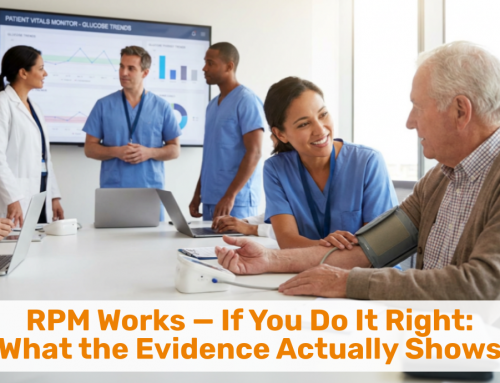




Leave A Comment